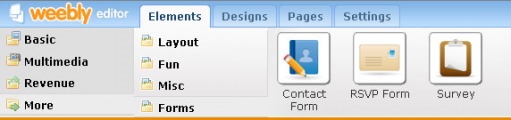How to make a website on Weebly
Form Elements
Forms, depending on the purpose of your website may be a critical element. In most cases a contact form of some kind allows people with questions, concerns, or compliments to easily contact you. Again, all you need to do to include a contact form is drag and drop. Use the tool bar to select your preferences. Don't be afraid to make changes and try things out. To view responses from you viewers log in to your weebly website, go to the contact forms page, click on the content box. At the top you will see three options, Form Options, View Entries, and Close. Click on View entries to see who has contacted you. Click here to watch a short demonstration or view it below.
Again, depending on what your website is about you may want to include a survey form. The survey form works in the exact same way as the contact form. You can watch the video clip here to see how to insert and alter your survey. The RSVP form works the same way as well.
If your website is not readily available on the internet you may wish to link it to something else such as your facebook page, blog, or any other thing that will increase the number of people seeing your site. If you are wanting to use the RSVP function I would advertise in a few places on the internet with a link back to the page where you have the form available to be filled out.
Another form worth mentioning is the Poll element. You will locate the Poll icon under the more section of the Elements tab. You can have several poles throughout your website, but each poll will only allow you one question. If you want more than one question you will want to use the survey element. Click here to see how to add a Poll to your page or you can watch it below.